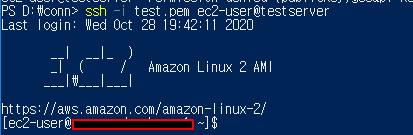How to change a permission of pem file to connect ssh in Windows 10
I faced with a problem.
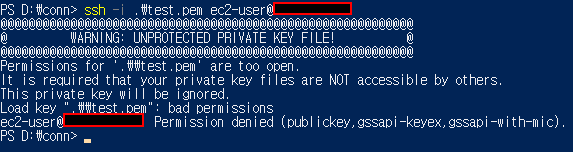
- You open properties of the pem file and move security Tab, then Click the "고급" button
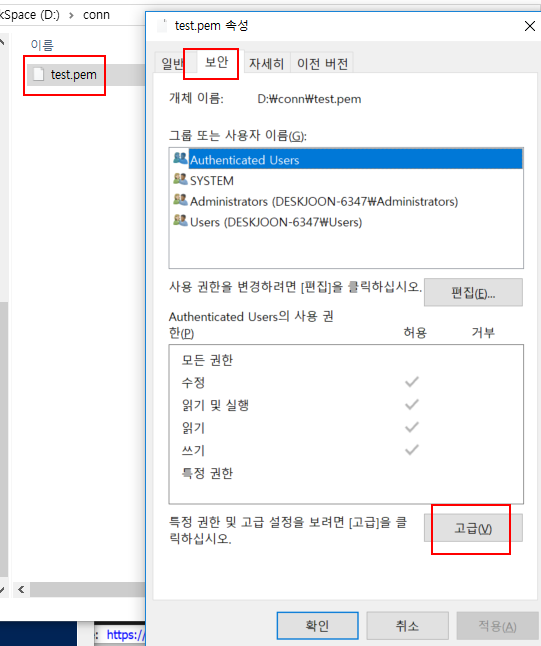
- You have to change ownership of the file.
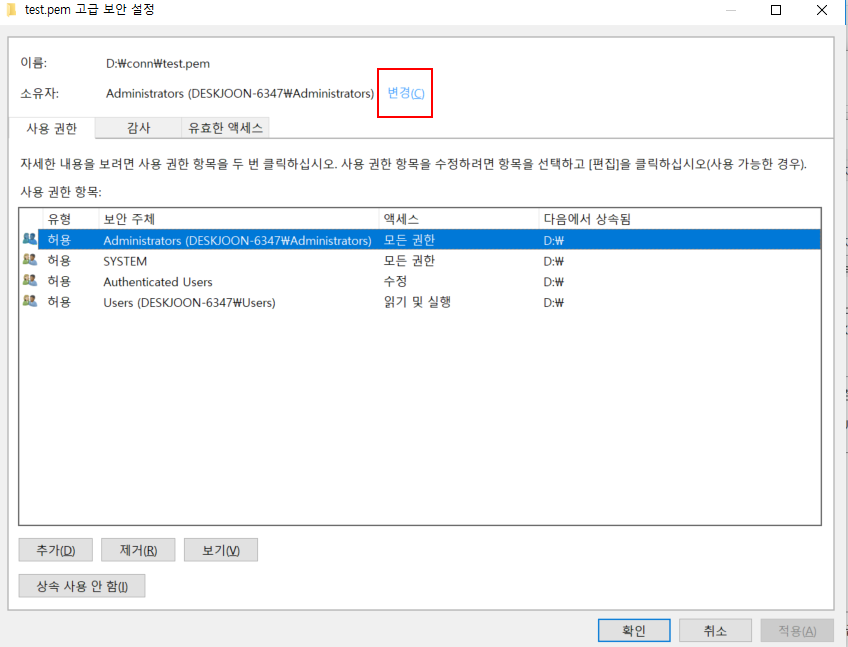
- You select a username in your computer to decide the file's ownership. (must a user of person, EX MYCOM)
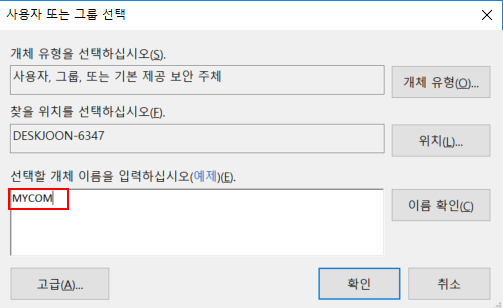
- You select remove all Inheritance.
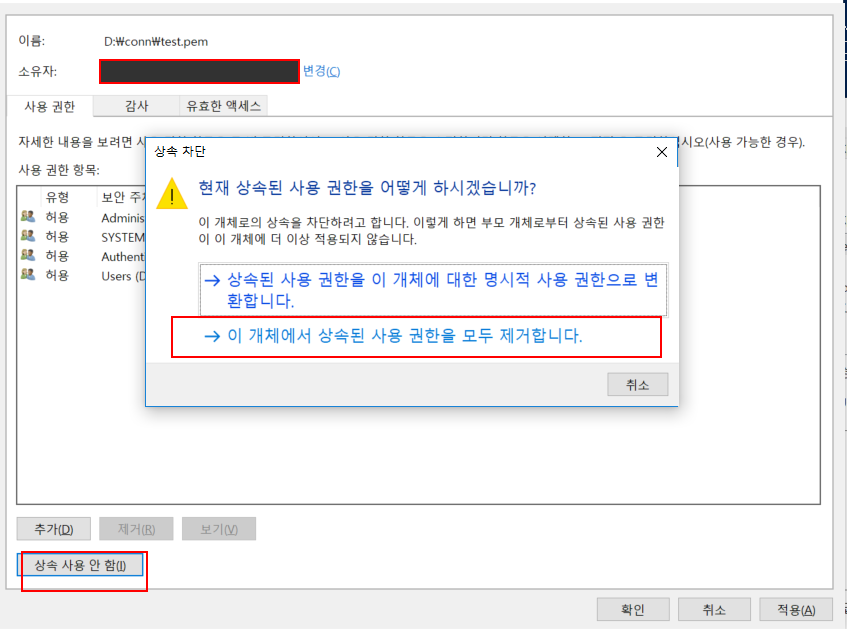
- You add new permission to use. and Select security principal. (ex. MYCOM) , Only Check the Read
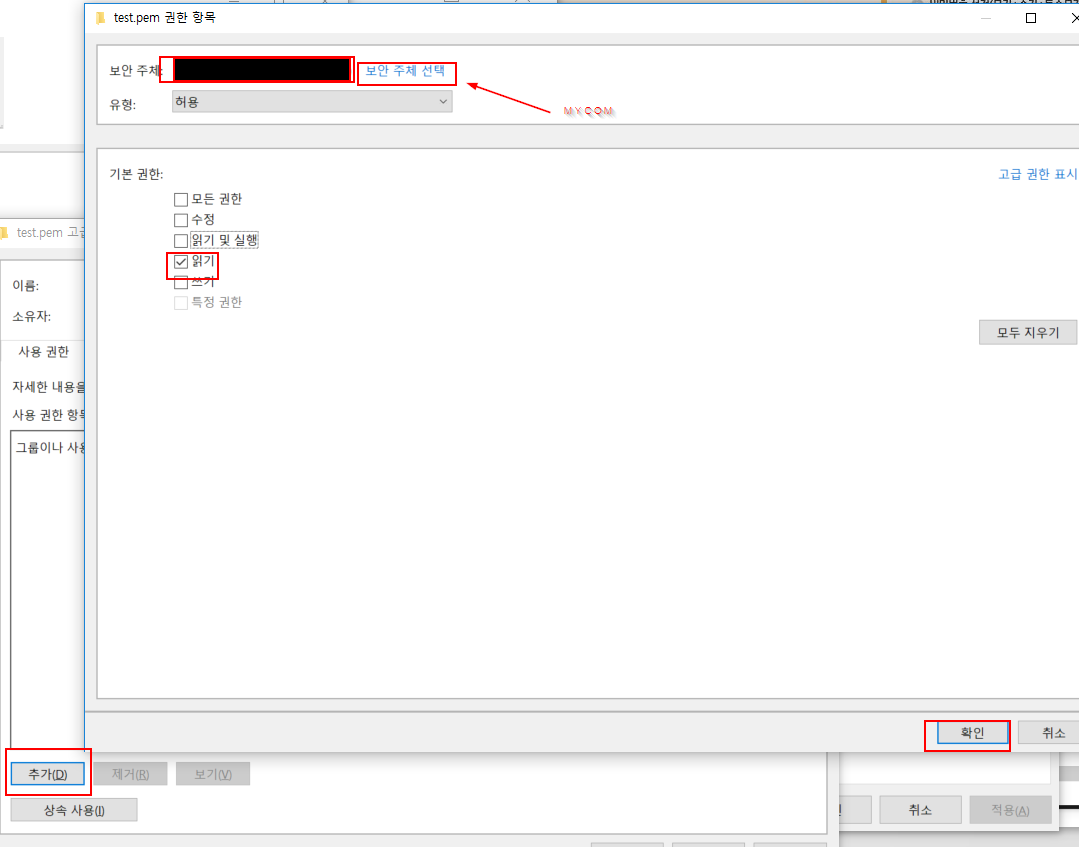
- The result screen should be as follows.
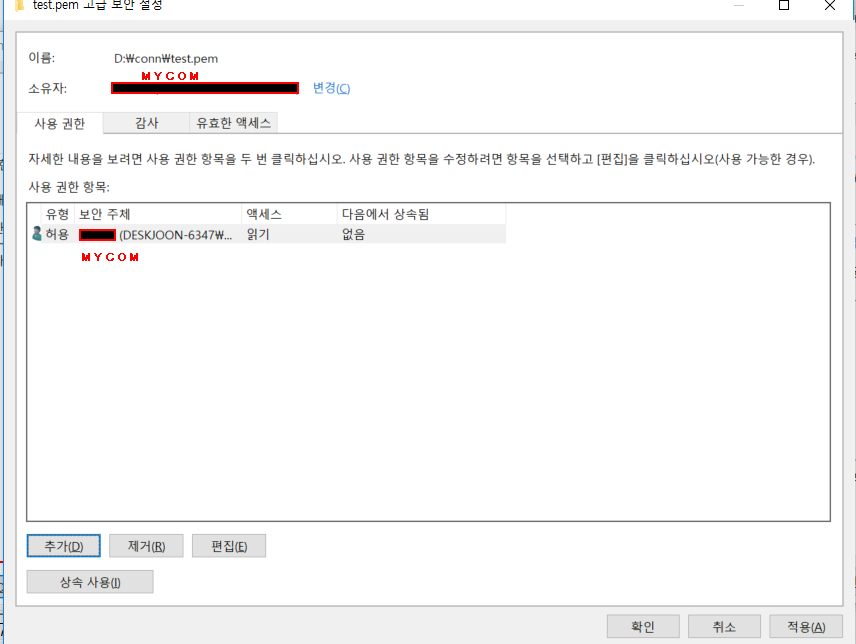
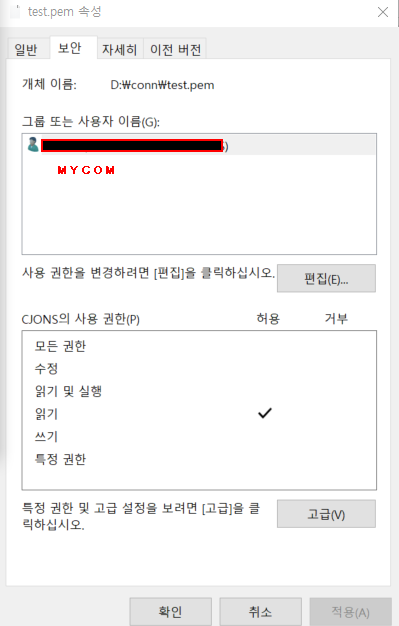
- Finally, Try reconnecting it. Then you'll be able to success.